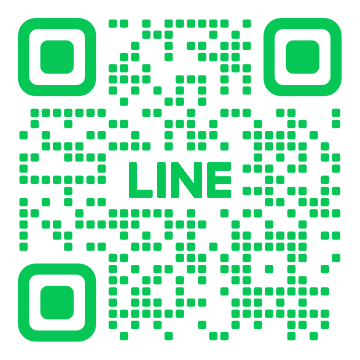5. เมื่อเมนูการตั้งค่าปรากฏขึ้นมา ให้ตั้งค่าดังนี้
5.1 VPN provider: Windows (built-in)
5.2 Connection name: KMUTTVPN
5.3 Server name or address: vpn.kmutt.ac.th
5.4 VPN type: L2TP/IPsec with pre-shared key
5.5 Pre-shared key: kmutt.ac.th
5.6 Type of sign-in info: User name and password
5.7 User name (optional) : username.sur (ชื่อผู้ใช้ เช่น username.sur หรือ 6xxxxxxx ต้องระบุให้ชัดเจน)
5.8 Password (optional): ************* (รหัสผ่านผู้ใช้งาน ต้องระบุให้ถูกต้อง)
5.9 Save
คำอธิบาย